How to take care of the patient?
Free prescribe rehabilitation exercises to your patients in video form with detailed descriptions. In the Physio Patient app, you can use a constantly expanding database of exercises.
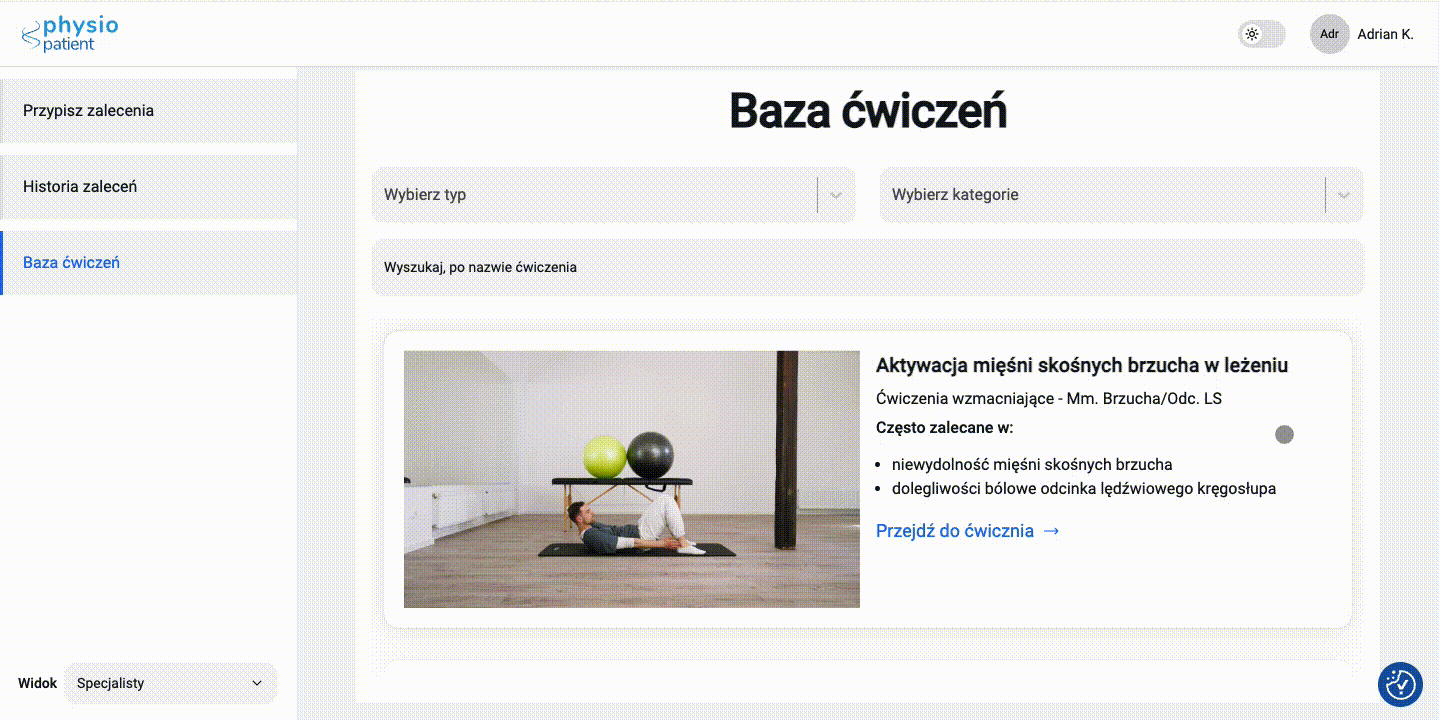
Choose exercises from an exercise database that is constantly growing!
Showing exercises during a visit is inefficient. Instead, take a moment and give your patient access to:
Detailed descriptions of the exercises you recommend to him or her.
Choose the exercises, assign a recommended frequency of performance to them. And, more importantly, do it all in a few clicks!
Reminders for future appointments.
Set a recommended date for your next appointment. Our app will remind the patient that you are keeping them in mind and that the next visit is worthwhile.
Your general recommendations.
Prescribe general recommendations, and we'll make sure your patient doesn't forget them!

- StatsSection.specjalist
- Rehabilitation exercises, from different categories
- This is how much time you need to prescribe recommendations
How it works.
You only need 3 steps to take care of your patient. Which you can click in seconds!
Step 1 - Complete the basic data
Basic data consists of 3 elements:
- Patient's email address - to this address we will send a free invitation to the portal and instructions that you will recommend to the patient.
- Recommended date of the next visit - thanks to this field, we will see when to send a notification to your patient about the suggested re-visit.
- Recommendations - in this section, you can prescribe your recommendations for the patient.


Step 2 - Select exercises
Search for the exercises you want to recommend for your patient. Complete the box with the frequency of the exercise. According to your recommendations, then proceed to the last step.
Step 3 - Summary
Check the entered data to bypass mistakes. And then send recommendations.
That's it. Simple, isn't it? If you have any questions, we will be happy to demonstrate how to use our portal!

Check out the short instructional video!

Expert Opinions
Newsletter
Create this portal with us and join our email group!
- Your opinion is important
- Help us chart the path this portal should take.
- No unwanted messages
- You don't risk anything. You can unsubscribe from the email list at any time.